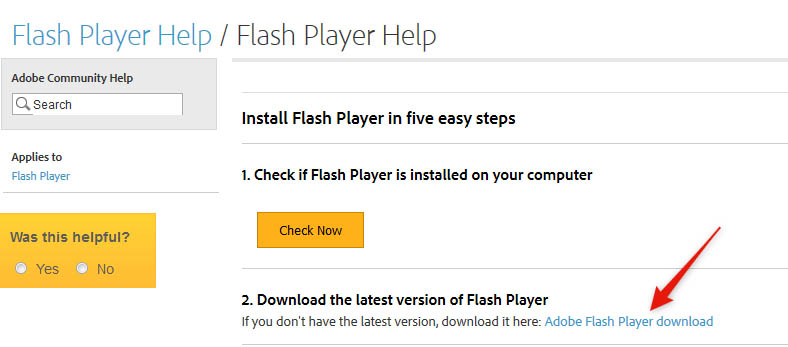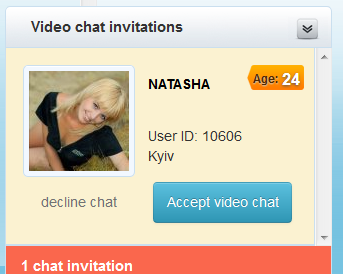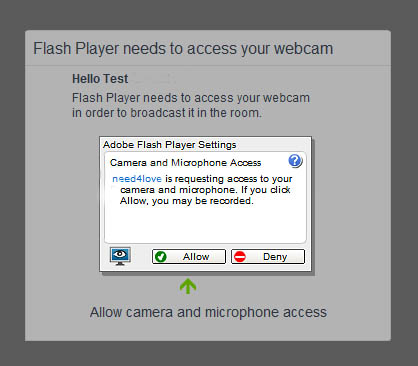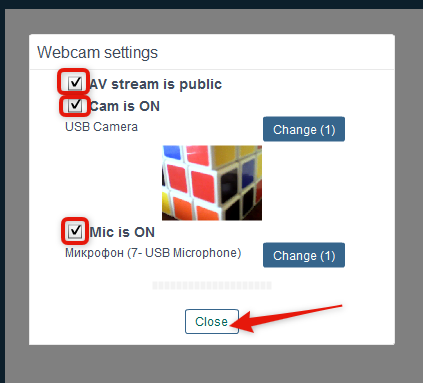- Please, note that you can view video stream only if you are chatting on PC or Laptop. Mobile devices such as phones or tablets will not broadcast or receive video stream.
- Make sure your browser is up to date. Try to use any of the major browsers except for Microsoft Internet Explorer. This is the least supported browser, and many things do not work on it.
- Here are the links to download most popular browsers:
www.mozilla.org
www.google.com/chrome/
http://www.opera.com
www.apple.com/safari/
- Video chat uses Flash technologies to broadcast video stream. So, you need to install Flash player before using video chat.
You can check if Flash is already installed on this site:
https://helpx.adobe.com/flash-player.html
If you do not have, Flash player installed. You can install it using links on the same page:
https://helpx.adobe.com/flash-player.html
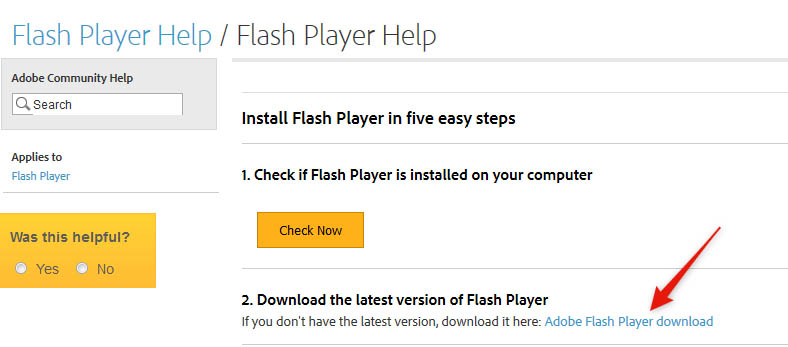
- Once you installed Flash player on your computer. You are ready to use video chat. At this moment, ONLY female members can initiate the video chat. So, once you have discussed it with your lady, wait for invitation from her. It should appear in the bottom right corner of your screen.
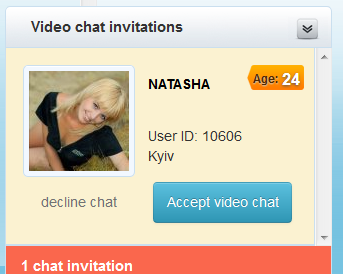
- Please note, that you have 2 or more tabs with our website open in your browser, the invitation can appear on 1 of them, that is not active right now, so you may miss it. Make sure you have only 1 tab with the website open.
- Once your click Accept video chat you will be transferred to a video chat room. You will need to give permission for the system to use your video camera and microphone.
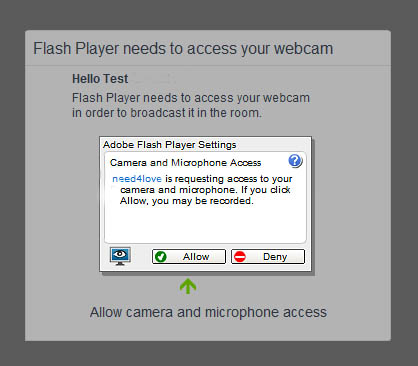
- After that you need to put a tick in all 3 check boxes.
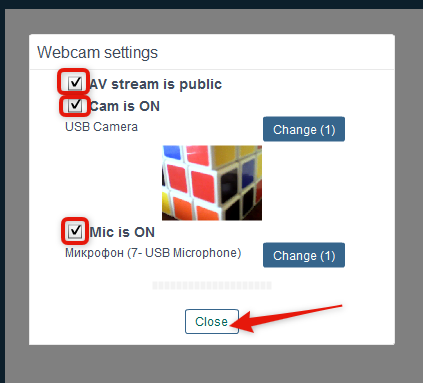
- AV stream public
- CAM is on
- MIC is on
- After that hit close. You should be able to see the video stream of your camera and the camera of your partner.
- If something still doesn't work, contact SUPPORT